iSigner
Store documents securely and provide assurance of integrity and authenticity
OUR SOLUTION
iSigner is a state-of-the-art digital signature service. It offers PDF and XML digital signatures in both local and remote mode. Documents can be signed with qualified or advanced certificates resulting in qualified or advanced signatures according eIDAS.
Why digital signatures?
Electronic signing allows for the full digitalization of business processes, eliminating the time and costs of printing, faxing, mailing, copying, scanning and filing in paper formats which presents many disadvantages:
- Risk of loss, destruction and incompleteness
- Difficulty to search, edit and share
- Need for bulky, physical storage space
By eliminating these burdens, governments, companies and citizens implementing the electronic signature will:
- Save significant time
- Enhance the security of the processes
- Reduce operational costs
- Cut carbon footprint
- Improve all parties’ satisfaction
Electronic signing is fast, green, secure and extremely convenient, contributing to an improved overall experience.
Key benefits of iSigner
- Supports both e-signatures and e-seals
- Validation of countersignatures and multiple signatures
- Alignment with the eIDAS Regulation and related standards
- Supports EU standards on:
-
- signature formats and packaging methods;
- signature validation procedures;
- validation relying on Member States’ trusted lists;
- status of trust service providers/trust service, compensation of information, path validation.
MODES OF OPERATION
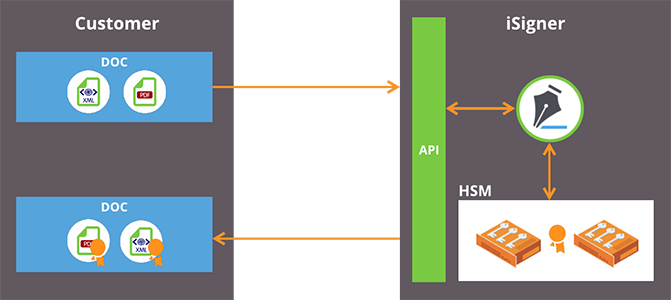
REMOTE OPERATION
In this scenario the document that will be signed is created on the customer’s infrastructure and sent to the iSigner API.
- The certificate is always stored on the iSigner HSM infrastructure which is located in D Soft’s datacenter facility.
- The PDF document is sent to iSigner, the signed document is downloaded back to the customers infrastructure.
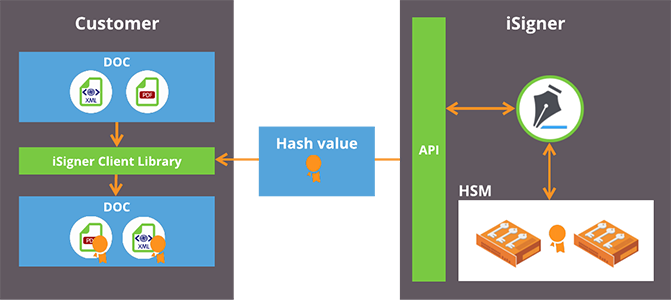
LOCAL OPERATION
In this scenario the customer creates documents on his own infrastructure and should remain there because of security or privacy restrictions. In this case iSigner should be used in Local mode.
The customer will use the iSigner Client Library to prepare the document for signing. Only the hash value is sent to iSigner and the encrypted message digest is returned by iSigner. As a final step the iSigner Client Library will assemble and finalize the document.
- The certificate is always stored on the iSigner HSM infrastructure which is located in D Soft’s datacenter facility.
- The PDF document never leaves the customers infrastructure.
iSigner Infrastructure
The iSigner infrastructure consists of two load balanced SafeNet Luna Network HSM’s. It supports the most complete cryptographic suite in the industry.
Security Certifications:
- FIPS 140-2 Level 2 and 3
- FIPS 186-4
- Common criteria EAL4+
- OCSI certified QsigCD and QSealCD
- ISO 27001 certificate
iSigner Client Library
The iSigner Client Library is the .Net library providing signing functionality to application developers.
Using the iSigner Client Library, the document can remain on the client’s network, only requiring the communication of the hash and calculated signature which do never contain sensitive information.
D Soft © 2026
